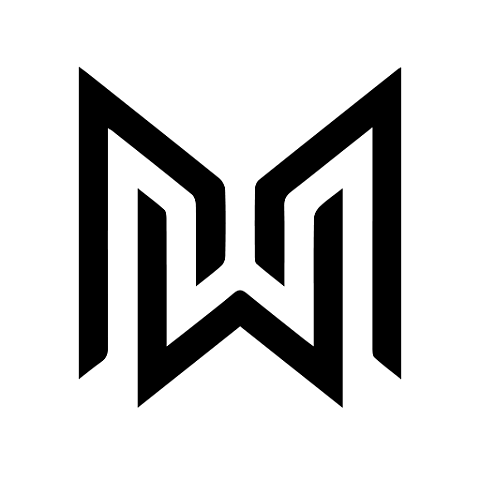Google News is a fantastic way to stay up-to-date on the latest news and information. It’s personalized to your interests, so you’ll see the stories that matter most to you. Plus, it’s easy to use and navigate. Here’s how to get started with Google News: 1. Go to the Google News website or download the app on your phone or tablet. 2. Sign in to your Google account. 3. You’ll be taken to the home page, which will show you a list of stories that are tailored to your interests. 4. To personalize your news feed, click on the .