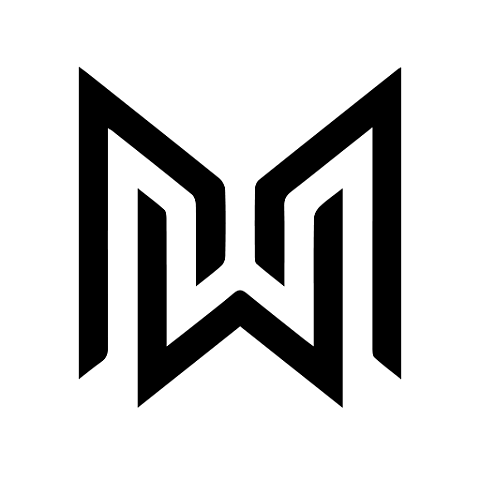Google is rolling out a new security measure that will require some users to enable two-factor authentication (2FA) to access their accounts. The company says the move is designed to protect users who are at risk of being targeted by phishing attacks or other online threats..
Starting in late May, Google will begin prompting some users to turn on 2FA when they sign in to their accounts. Users who are deemed to be at risk may include those who have been the target of phishing attacks in the past, or those who use their Google account to access sensitive information, such as financial data or health records..
2FA is a security measure that requires users to provide two pieces of information when they log in to their accounts. This typically involves entering a password and a code that is sent to the user’s phone via text message or email. By requiring users to provide two pieces of information, 2FA makes it much more difficult for attackers to gain access to accounts, even if they have obtained the user’s password..
Google says that 2FA is one of the most effective ways to protect online accounts from unauthorized access. The company recommends that all users enable 2FA on their accounts, regardless of whether or not they are at risk of being targeted by attackers..
Here are the steps on how to enable 2FA on your Google account:.
1. Go to the Google Account settings page..
2. Click on the .